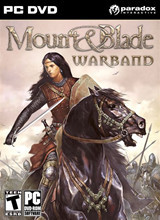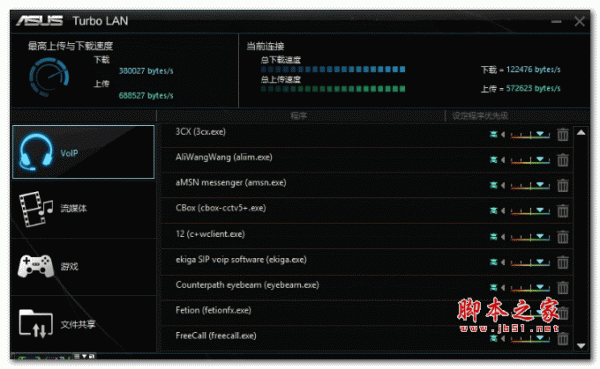x64_dbg是 Windows 下的 32/64 位调试器,类似 ollydbg。软件为英文,由于采用 QT 平台编写,汉化时会导致部分出现乱码。熟悉 ollydbg 调试工具的应该很容易上手。整体前景比较乐观,功能有待更强。
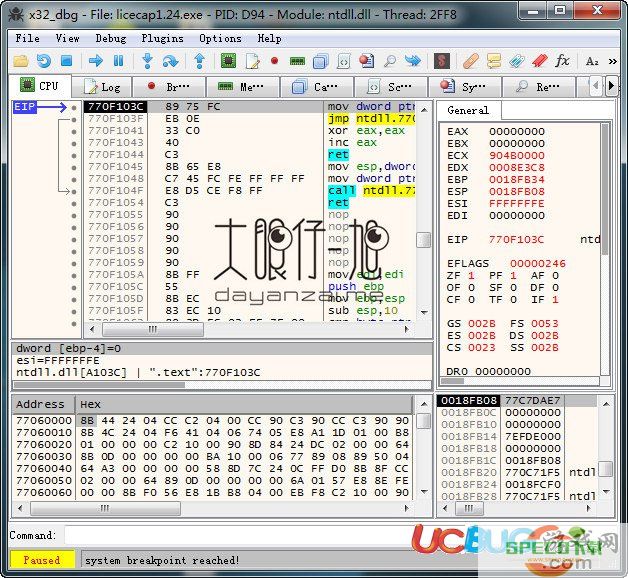
x64_dbg 中文版功能
开源
直观和熟悉的新用户界面
类似C的表达式解析器
DLL和EXE文件的全功能调试(TitanEngine)
IDA般的侧边栏与跳跃箭头
IDA样的指令令牌高亮(高亮寄存器等)
存储器映射
符号观
线程视图
内容敏感的注册查看
完全可定制的配色方案
动态识别模块和串
进口重构集成(青蟹)
快反汇编(BeaEngine)
用户数据库(JSON)征求意见,标签,书签等。
不断增长的API插件的支持
可扩展的,可调试的脚本语言自动化
多数据类型的内存转储
基本调试符号(PDB)的支持
动态堆栈视图
内置汇编(XEDParse)
查看你的补丁,并将它们保存到磁盘
内置的十六进制编辑器
查找内存模式
x64_dbg 概述
积极发展
x64_dbg正在不断的积极发展。
GPLv3
我们同时提供了可执行文件和源代码。随意作出贡献。
自定义
C ++编写的插件,改变颜色和调整你的喜好。
X64/X32支持
x64_dbg可以调试x64和X32的应用程序。只有一个接口。
建立在开源库
x64_dbg使用的Qt,TitanEngine,BeaEngine,青蟹,杨松,LZ4和XEDParse。
操作简单,功能强大的开发
x64_dbg使用C ++和Qt4的快速添加新的功能。
脚本化
x64_dbg有一个集成的,可调试,ASM-like脚本语言。
社区意识
x64_dbg有许多功能的倒车社会思想或创建的。
伸缩
编写插件来添加脚本命令或集成的工具。
更新说明
resolved a crash when scrolling up in the dump
resolved reference view not following in disasm correctly
resolved losing settings
fixed a crash with a critical section initialized multiple times
added secret option to disable database compression
various ui improvements
allow ‘jmp short’
fixed hardware breakpoints
disasm/dump/stack plugin menu api
display the number of bytes selected and the module in dump
added topmost option
fixed TLS callbacks on DLLs
show reference count in reference window
fixed possible buffer overflows
added a close all button in the reference view to close all tabs
fixed a bug with a non-refreshed memory map on start
report bug button
update hex when editing ascii/unicode in HexEditDialog
settings dialog now scales
fixed importing patches
thread-safe dbghelp access (could fix some crashes)
Yara pattern finding support
resolved an issue where toggling patches did not toggle the actual bytes
data copy dialog in various formats (C byte/word/dword/string/unicode)
dynamic ‘Find references to’ menu in disassembler (auto-detects constants)
added find references option to the dump (also works with a range selection)
show what was searched for in reference tab title
RegEx support in SearchListView
x64_dbg 已添加简体中文,包含 32 和 64 位版本。

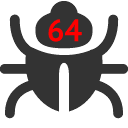










 飞利浦USB蓝牙适配器驱动
飞利浦USB蓝牙适配器驱动 视频格式转换之星
视频格式转换之星 羽翼随机抽取器
羽翼随机抽取器 iReader读书
iReader读书 MindSpore(深度学习框架)
MindSpore(深度学习框架) 速拓陶瓷建材管理系统
速拓陶瓷建材管理系统 大学生论文写作修改助手
大学生论文写作修改助手